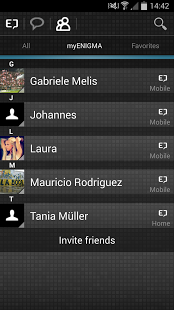myENIGMA Secure Messaging 1.34.26
Paid Version
Publisher Description
Send chat messages and multimedia content like pictures, videos, audio or documents to your friends and colleagues while protecting your privacy and confidentiality using state of the art end-to-end encryption technologies.
With myENIGMA messages you send and receive are fully encrypted between you and your recipient(s). No one can spy on the information and no data is stored by the service in plain text. myENIGMA uses a double layer security architecture for extra protection. Furthermore, we authenticate your account by your mobile number. This way, we can ensure no one else is impersonating you or using your account without your permission.
Benefit from a professional secure communication solution created by a team of security and cryptography experts at the heart of Switzerland, now available for your smartphone!
Main Features:
- Send chat messages, videos, pictures, audio and more to friends and business colleagues
- Support for secure SMS messages when no data connection is available or while roaming
- myENIGMA contacts are identified automatically and securely in your address book
- Blacklist users you don’t want contacting you
- Invite other people to join myENIGMA with a simple click
- Participate in group chats with the same security levels as on single chats
- Messages and content are only accessible to group members
- Create and manage groups with up to 30 members and control who can join
- Individual group message delivery status available for every recipient
- Send multimedia files to the group without practically any performance impact, despite its strong security protection
Getting Started:
Download and install the application, enter your mobile number in international format (e.g. +4123456789), press 'Register' and follow the instructions on the screen.
We will verify your account during the registration. Make sure you can receive SMS messages and you are connected to the internet.
Any questions?
Visit our FAQ: http://www.myenigma.com/faq
Send us an E-mail: support@myenigma.com
Considerations:
myENIGMA requires an internet data connection to work. This may be a WiFi network or a mobile data connection. We recommend you subscribing to a mobile data plan. The application sends regularly some control data to the Service in order to setup and maintain the secure connections active. If you roam outside your home operator, you may incur additional fees. Verify with your mobile provider what are the data charges outside your home country.
Secure SMS messages are send and received over your mobile operator. Standard SMS tariffs apply. You can switch anytime between chat and SMS mode in the chat screen by taping on the SMS/Chat symbol.
Your messages traverse our servers fully encrypted. We can't see your messages, we simply relay them. Make sure you don't send prohibited content or content that infringe any third party rights, including copyright laws. For more information read our Terms of Service and Privacy Policy at http://www.myenigma.com/terms-of-service
About myENIGMA Secure Messaging
myENIGMA Secure Messaging is a paid app for Android published in the Other list of apps, part of Communications.
The company that develops myENIGMA Secure Messaging is Qnective AG. The latest version released by its developer is 1.34.26. This app was rated by 2 users of our site and has an average rating of 3.0.
To install myENIGMA Secure Messaging on your Android device, just click the green Continue To App button above to start the installation process. The app is listed on our website since 2014-10-28 and was downloaded 37 times. We have already checked if the download link is safe, however for your own protection we recommend that you scan the downloaded app with your antivirus. Your antivirus may detect the myENIGMA Secure Messaging as malware as malware if the download link to com.qnective.myenigma is broken.
How to install myENIGMA Secure Messaging on your Android device:
- Click on the Continue To App button on our website. This will redirect you to Google Play.
- Once the myENIGMA Secure Messaging is shown in the Google Play listing of your Android device, you can start its download and installation. Tap on the Install button located below the search bar and to the right of the app icon.
- A pop-up window with the permissions required by myENIGMA Secure Messaging will be shown. Click on Accept to continue the process.
- myENIGMA Secure Messaging will be downloaded onto your device, displaying a progress. Once the download completes, the installation will start and you'll get a notification after the installation is finished.